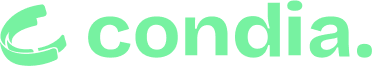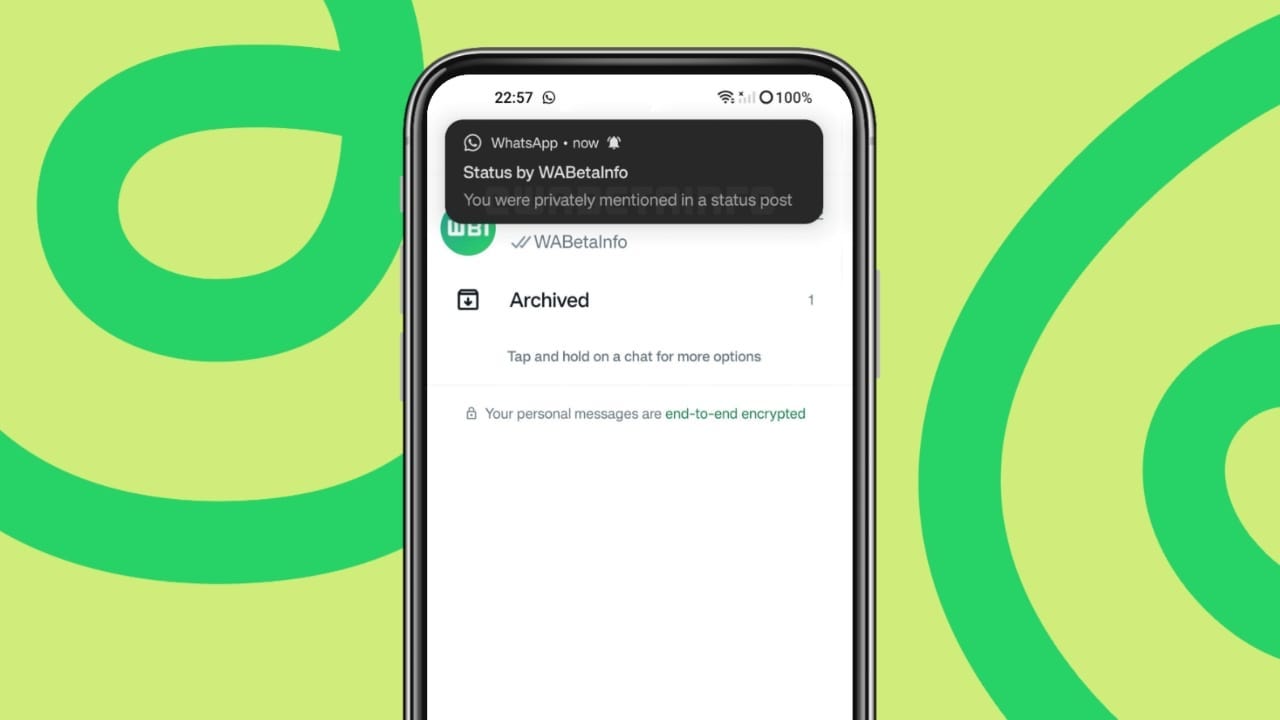WhatsApp has taken a big leap with its latest update, letting you tag friends directly in your Status updates—a feature most users have been hoping for. Now, you can share inside jokes, or give a discreet shoutout without drawing too much attention.
Just update your WhatsApp app through the Play Store or App Store, then follow along to learn how.
Step-by-step guide to mention or tag someone in WhatsApp status (iOS and Android)
If you have the latest version of WhatsApp Messenger or WhatsApp Business, the process is the same for both Android and iOS:
- Open WhatsApp and go to the “Status” tab.
- Tap on the “+ My Status” icon.
- Select or capture a photo or video.
- In the caption area, type “@” followed by the contact’s name or just click on the “@” icon.
- Choose the correct contact from the list that appears.
- Add any additional text or emojis, then tap “Send.”
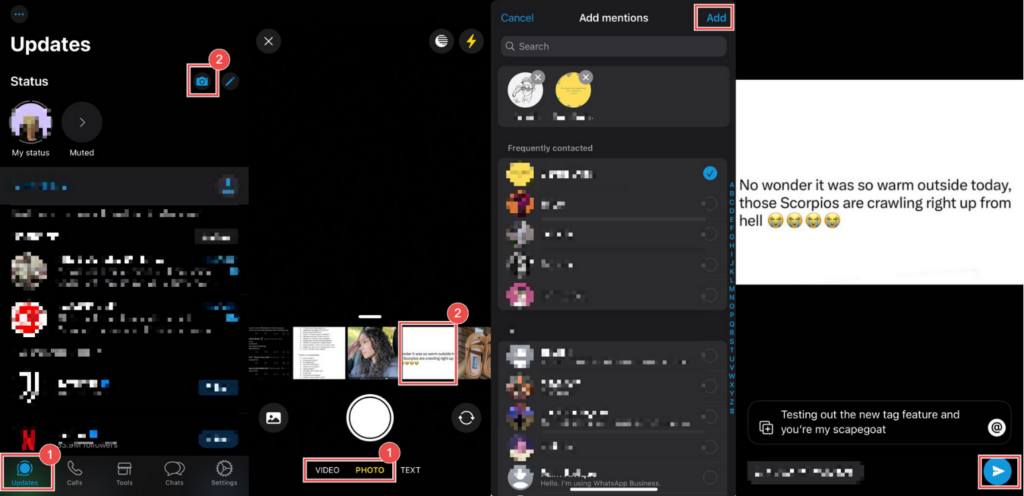
Your tagged contact will get a notification, the tag remains hidden but other viewers can see the post.
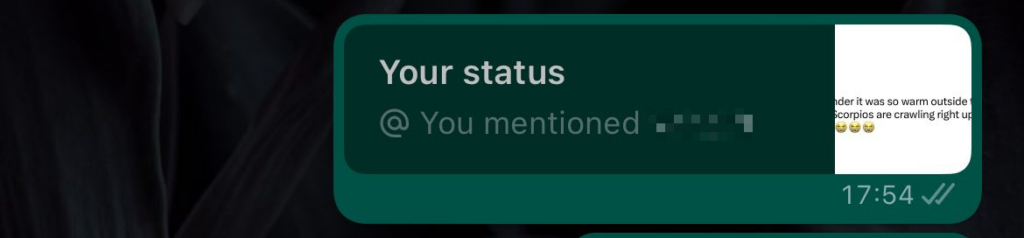
To repost the tagged status:
If you need to reshare the tagged status, just click on the loop icon and you’re good to go. Please note that in this case, you won’t be able to re-tag privately.
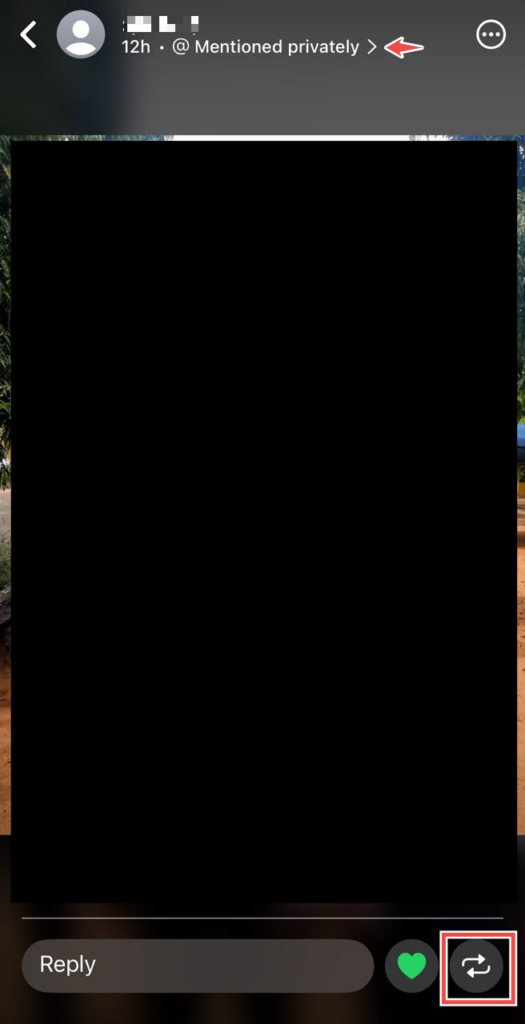
Other ways to tag or mention someone on WhatsApp
If you want to stick with the older version of WhatsApp, there are still two ways to secretly tag a friend.
1. Use the “Only Share With” setting
A simple way to make a private mention on WhatsApp Status is to control who sees it. Here’s how:
Open WhatsApp and go to the Status tab.
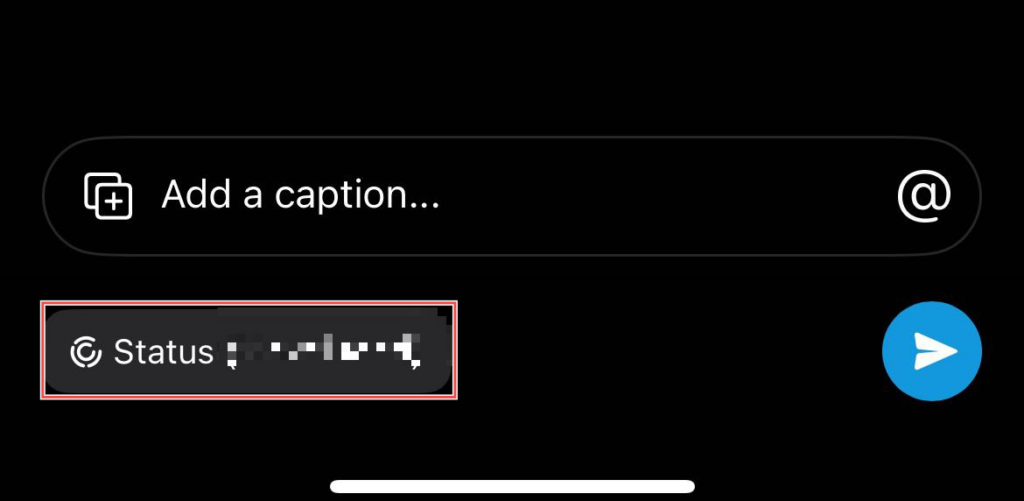
Tap the three dots in the top-right corner and select “Status Privacy.”
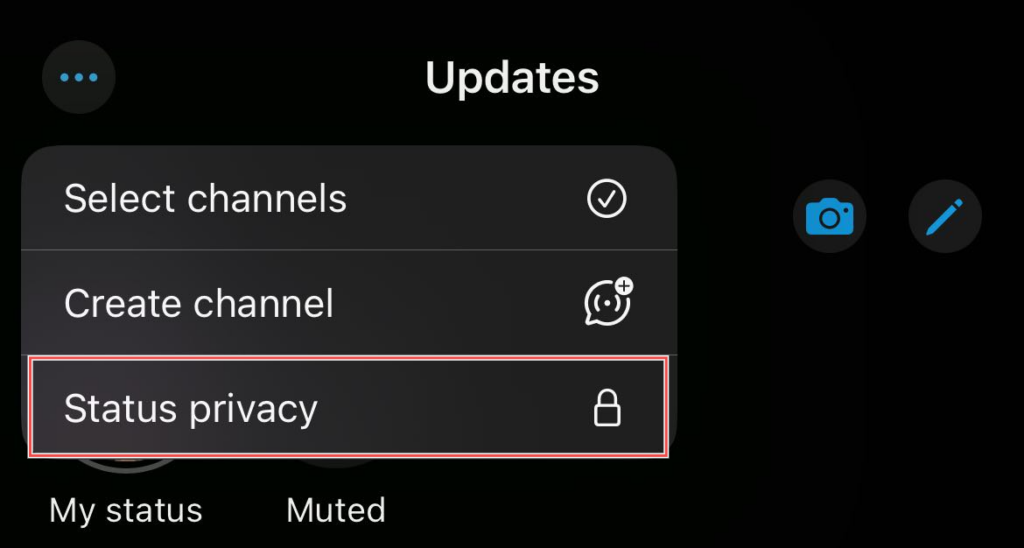
Choose “Only Share With” and pick the contact(s) you want to see your status, excluding everyone else.
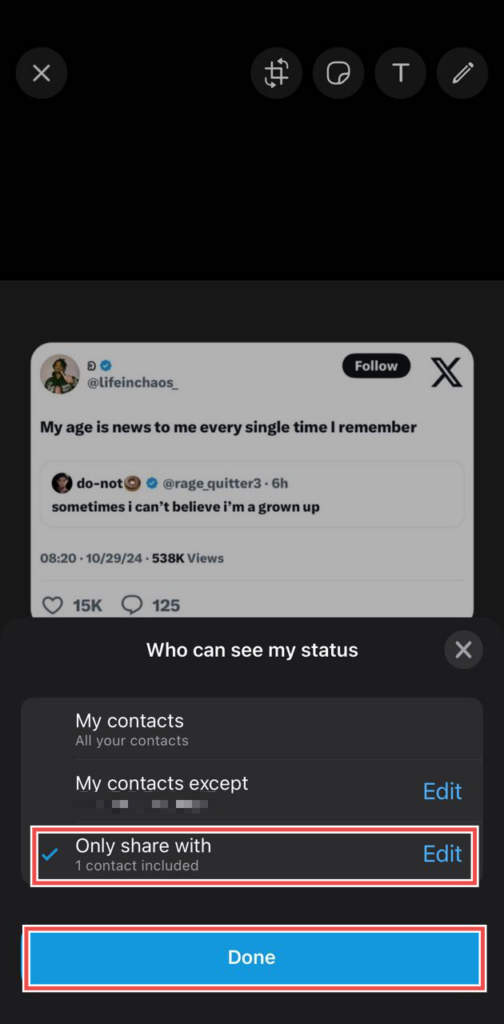
2. Use a secret message or code
You can also make a discreet tag on WhatsApp by sharing a message only a specific person would understand. This could be as simple as using their initials, favourite emoji, a unique reference, or an image only they recognise.
And that’s about it for mentions and tags on WhatsApp!
Get passive updates on African tech & startups
View and choose the stories to interact with on our WhatsApp Channel
Explore