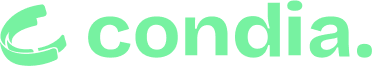TikTok, the popular short-form video platform, has been at the forefront of empowering creators with innovative features to boost their digital marketing success. Among such features is the Creator Search Insights, launched in March 2024, which offers valuable data on what people are searching for on the app. This tool aligns perfectly with TikTok’s updated Creator Rewards Program, which now factors in a video’s “search value,” rewarding creators who provide information audiences are actively seeking.
With more individuals turning to social media like TikTok and YouTube for answers instead of traditional search engines, this tool is perfectly timed. Recognizing this trend, TikTok has strategically introduced the Creator Search Insights feature, hoping to inspire creators to produce in-demand content that drives engagement.
The significance of analytics in content creation cannot be overstated. With the Creator Search Insights tool, you can view popular searches made by users, and filter results by topic or your specific niche using the “For You” category. This makes creating relevant, engaging videos much easier in the crowded digital space.
This tool also streamlines the process of creating SEO-friendly videos for brands. It’s especially helpful for those struggling with new content ideas or hoping to expand their reach.
4 ways to use the Creator Search Insights tool for your content strategy on TikTok
Here are four key ways to leverage the Creator Search Insights tool to enhance your TikTok content strategy:
1. Explore the “For You” Section
To access this feature, simply type ‘Creator Search Insights’ into the TikTok search bar and click on the “View” button.
Next, tap on the “For You” section to see recommended topics and navigate to either ‘Related videos’ or ‘Related searches’ to study the highest-performing content people are consuming and searching for that can serve as content ideas for your next post. For the top videos, this analysis can reveal what makes these videos successful, such as their titles, thumbnails, and hooks, offering insights you can apply to your content.
2. Discover Content Gaps
One of the standout features of the Creator Search Insights tool is the content gap feature. By clicking on the black ‘For You’ button, you’ll find a submenu that lets you switch your view to content gaps. This section shows in-demand topics that lack enough relevant videos to meet the audience’s needs on the platform
3. Tap into Trending Topics
Click on “Trending”, to discover the hottest topics people are making content about on the app and think about ways you can leverage these topics. You can also tap on the arrow and find trending topics related to your niche.
Next to each search term, there are two icons. By clicking the video camera icon, you can start filming a video immediately. If you’re not ready to film, the bookmark icon allows you to save search terms to your favorite folder for later access. This feature is conveniently accessible through the bookmark icon in the top right corner.
4. Search by Niche
You can also use the search bar and enter keywords for your niche to find more content topics that are in demand. This will help give you more ideas and direction on what content topics you should create.
The screenshot above shows popular search terms in the product photography niche, for example. If you already have a topic in mind, you can use the search bar at the top to check the search popularity of that specific keyword.
Putting Insights Into Action
Now that you’ve gained insights from the Search Insights tool, the next step is to apply it to your content strategy. Here’s how:
- Tailor Your Content: Create videos inspired by trending topics, fill content gaps, and incorporate relevant keywords. This aligns with the interests your audience is actively searching for.
- Monitor and Adjust: Use TikTok’s analytics to track your videos’ performance. See what works, and what doesn’t, and fine-tune your strategy based on the data.
- Optimize for Search and Engagement:
- Tap into trending topics to create content that resonates with your audience.
- Find the right balance between short and snappy vs. longer tutorials to find the perfect balance for your content type.
- Incorporate relevant keywords into your captions and on-screen text for better searchability.
- Use hashtags that align with your niche and content to boost visibility in the right searches.
- Foster conversations and build a sense of community to appeal to Gen Z viewers as they make up more than half of the TikTok population.
- Collaborate with influencers to expand your reach and gain exposure within your target audience.
Remember: Data provides your roadmap; creativity brings your videos to life!
I can’t find ‘For You’ on my Insights tool
The “For You” filter in TikTok’s Creator Search Insights tool may not be showing up for a few reasons. It could be due to regional restrictions, as the feature is only available in select regions. Additionally, it might be related to the specific criteria TikTok uses to personalize the “For You” recommendations, which may not yet be fully aligned with your account’s content and activity.
Here are some steps you can take to troubleshoot this issue:
- Ensure that your TikTok app is updated to the latest version, as new features are often tied to the most recent updates.
- Make sure your account settings are configured correctly and that you’ve set your content preferences to align with your niche.
- Engage more with content similar to what you create. The “For You” filter may appear once the algorithm better understands your content style.
- If the feature is new, it might be gradually rolling out to users. Keep an eye on any announcements from TikTok regarding wider availability.
If the issue persists, you may want to reach out to TikTok’s support for further assistance or keep an eye on community forums for updates and workarounds shared by other creators. Remember, the tool’s other filters like “All,” “Content Gap,” and “Searches by Followers” can still provide valuable insights into popular search trends and help you tailor your content strategy effectively.
Final thoughts
TikTok’s Creator Search Insights tool unlocks a wealth of opportunities, especially among younger users. When you discover what your audience craves, you can then tailor your content to fill those “content gaps” where demand is high. While you refine your content strategy, remember that it’s equally important to create a balance that will maintain the authenticity of your brand to reflect your unique messaging style and reinforce your brand identity.
It’s time to rethink your TikTok approach! The Creator Rewards Program values originality, engagement, and content that aligns with what people are searching for. The steps in this guide are your action plan!
Get passive updates on African tech & startups
View and choose the stories to interact with on our WhatsApp Channel
Explore