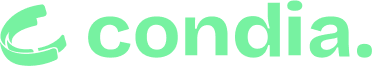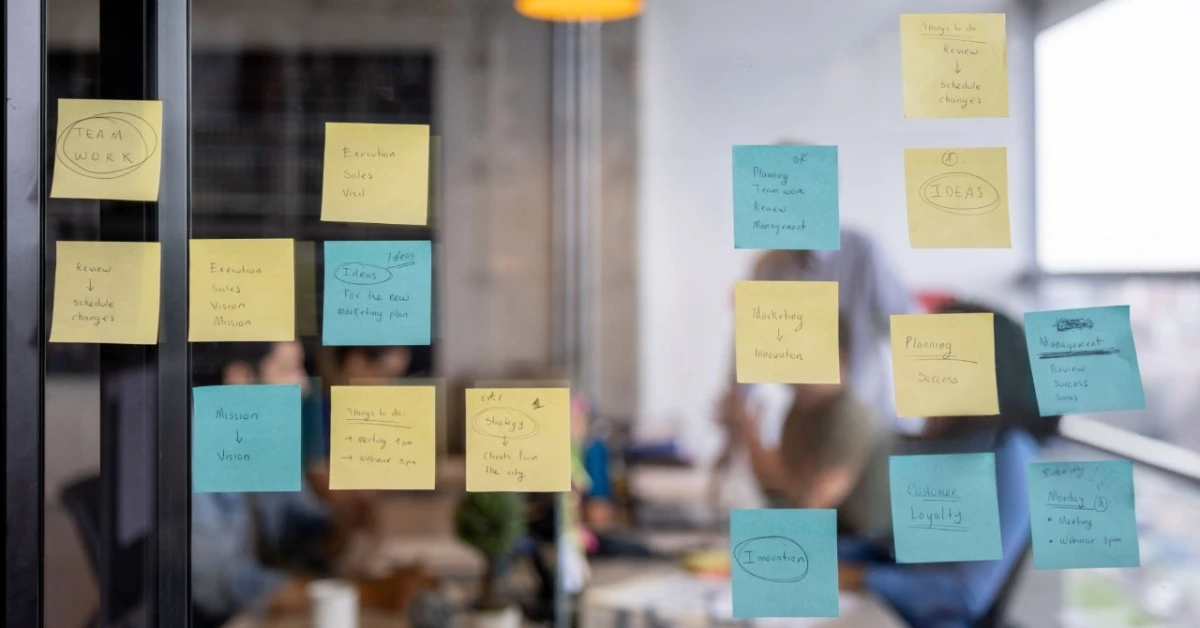Over the past year, AI has moved from being a tech buzzword to an everyday assistant, and Google’s Gemini AI is leading that change. Whether you’re writing an email, summarising a long document, or planning your day, Gemini makes it easier to stay productive using just your phone.
For many Nigerians, Gemini is a simple way to experience AI without extra costs or complex software. It works inside apps you already use, like Gmail, Google Docs, or Chrome and is available as a standalone app on Android. That means you can brainstorm ideas, translate text, and even plan errands, all from one chat interface.
If you’ve been wondering what Gemini can actually do in real life, this guide breaks down 10 everyday tasks you can start using it for, with no technical skills required.
What Is Gemini AI?
Gemini AI is Google’s intelligent assistant that combines text, image, and voice understanding to help you get things done faster. You can type to it, talk to it, or upload a photo, and it will respond intelligently.
It’s integrated across Google Workspace, meaning you can access it directly in Docs, Gmail, Sheets, and Chrome, or through the Gemini app on Android. Unlike many paid AI tools, Gemini’s basic features are free, making it one of the most accessible AI tools for users in Nigeria.
Gemini is designed to understand context, meaning it can summarise your emails, create study plans, explain complex concepts, and even generate images, all in one chat.
Top 10 Everyday Tasks You Can Do with Gemini AI
Here are ten ways Gemini can make your daily routine smoother, whether you’re a student, freelancer, or business owner in Nigeria.
1. Plan your day and set reminders
Between Lagos traffic, back-to-back meetings, and personal errands, staying organised can feel impossible. By midweek, most people are already juggling deadlines, social plans, and unfinished chores. If that sounds familiar, this Gemini prompt can help.
Gemini turns your phone into an intelligent personal assistant. It creates a realistic daily plan that includes commute time, lunch breaks, and quick errands and helps you set reminders in Google Calendar or Tasks. You’ll get a clear, time-blocked schedule without needing a fancy planner or app-hopping between tools.
Prompt: “Plan my day to include time for work, traffic, gym, and grocery shopping.”
2. Summarise long emails, documents, or articles
Between work reports, long client emails, and endless WhatsApp updates, it’s easy to drown in information. Many professionals barely have time to read through every document or memo in full. That’s where Gemini comes in.
Gemini quickly condenses long messages, PDFs, or meeting notes into simple summaries you can scan in seconds. Whether you’re preparing for a board review or catching up on missed emails, it pulls out only what matters, saving you time and mental energy before your next meeting.
Prompt: “Summarise this article into three key points I can read in one minute.”
3. Translate and simplify information
Working in Nigeria often means communicating with people from different regions or backgrounds. You might need to translate a message, explain a legal clause, or simplify a government circular for your team.
Gemini instantly translates text between English, Yoruba, Hausa, and Igbo, keeping meaning clear. It can also simplify complex writing, making it perfect for explaining financial reports, policy notes, or project briefs in plain English. No need to switch between Google Translate and notes. Gemini handles it all in one place.
Prompt: “Translate this sentence into Yoruba and explain it in simple English.”
4. Brainstorm ideas or write drafts
Every creative professional hits writer’s block. Whether you manage a business page or lead a marketing team, there are days when ideas just won’t come.
Gemini helps you generate fresh ideas from ad slogans and Instagram captions to newsletter intros and product names. You can ask it to write in a specific tone, like “friendly” or “professional,” and then refine the draft in seconds. It’s like having an always-on creative partner that never gets tired.
Prompt: “Give me 10 Instagram content ideas for a fashion brand in Lagos.”
5. Respond to chats or emails
If your inbox is always full or you spend half your workday replying to chats, Gemini can take that load off. Between clients, teammates, and vendors, replying quickly and politely makes all the difference.
Gemini drafts professional responses you can paste directly into Gmail, WhatsApp, or Telegram. You can take a screenshot of your chat and upload it to Gemini AI, and it will analyse the image to give you a direct, helpful response, just as if you had typed the message yourself. You can even tell it what tone to use, formal for work, friendly for customers, or casual for colleagues. It helps you stay responsive without losing your sanity or sounding like a robot.
Prompt: “Write a short message thanking a client for their payment.”
6. Quick research or fact-checking
Busy professionals don’t always have time to dig through government websites or old documents. Whether it’s confirming a CBN policy, checking loan rates, or preparing a presentation, Gemini helps you find clear answers faster.
Ask your question directly, and Gemini will summarise key details with sources or links for verification. It’s beneficial for analysts, journalists, or managers who need quick facts without wasting time scrolling through multiple pages.
Prompt: “What are the current requirements for a Nigerian passport renewal?”
7. Get help with photos or visuals
If you sell products online or manage visual content, Gemini can help improve your photos. Whether you’re taking pictures for Instagram, real estate listings, or e-commerce sites, lighting and quality matter, but you don’t need to be a professional photographer.
Upload an image, and Gemini can describe it, suggest edits, or even generate visual ideas. It’s perfect for small business owners, content creators, or marketers who need to polish visuals on the go right from their phones.
Prompt: “Look at this photo of my product. Suggest three ways to improve the lighting.”
8. Create and edit templates or notes
Between invoices, proposals, and reports, office work can pile up fast. Many professionals waste hours formatting documents from scratch.
Gemini can generate ready-to-use templates from invoices and meeting notes to budgets and proposals. You can edit and export them directly to Google Docs or Sheets. It saves you time, ensures your work looks professional, and helps you focus on what really matters: delivering results.
Prompt: “Create a simple invoice template for a freelance graphic designer in Nigeria.”
9. Plan travel and errands
Whether you’re travelling for work or taking a short weekend break, Gemini can help plan your trip from hotel options to local routes. Nigerians often deal with flight delays, poor transport information, or last-minute bookings, so quick planning helps.
Gemini suggests safe, budget-friendly hotels, lists nearby restaurants or landmarks, and even estimates travel time with traffic in mind. It takes the stress out of planning trips, events, or errands, especially in cities where schedules change fast.
Prompt: “Find 3 affordable hotels near Ikeja GRA for a weekend stay.”
10. Learn new skills or study faster
For Nigerian professionals trying to grow their careers, learning never stops, but time is limited. Between work hours, commute, and family life, finding time for training can be tough.
Gemini acts as a personal tutor. It breaks complex subjects like maths, public speaking, or project management into short, easy lessons. You can also ask it to quiz you, suggest free online courses, or create daily study plans. Learning new skills has never been this flexible. All you need is your phone and curiosity.
Prompt: “Teach me the basics of Excel in 10 easy steps.”
Read more: How Google Gemini Is Changing the Future of AI Assistants
Why Nigerians Are Turning to AI Tools Like Gemini
In Nigeria, smartphone usage far exceeds laptop ownership, making Gemini AI’s mobile-first design a perfect fit. From busy Lagos professionals managing their work to university students seeking study help, Gemini offers quick, practical support. It’s also affordable; you don’t need a subscription or premium access to use its main features.
More Nigerians now rely on AI tools like Gemini because:
- They save time on writing, planning, and research.
- They reduce the need for expensive productivity apps.
- They work smoothly on Android phones with limited data.
Tips for Using Gemini AI Effectively
To get the most out of Gemini:
- Be clear and specific with your prompts; specify the tone or format you want.
- Attach or upload files for context.
- Review responses before sharing or publishing.
- Use Gemini on Chrome or Android for faster integration.
- Try different styles (“Explain like I’m 12,” “Summarise in 3 bullets”) to get varied results.
Gemini AI is more than just an experiment; it’s a personal productivity partner that fits right into your daily life. From writing emails and planning your day to learning new skills, Gemini can help you work faster and think clearly.
For Nigerians balancing work, school, and side hustles, Gemini represents a new kind of freedom. AI that actually helps with everyday tasks, so the next time you pick up your phone, try saying: “Hey Gemini, help me plan my day.” You might be surprised at just how much time you save.
Get passive updates on African tech & startups
View and choose the stories to interact with on our WhatsApp Channel
Explore