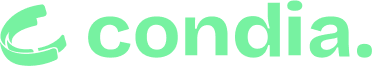In today’s fast-paced business world, deadlines move quickly, inboxes overflow, and expectations keep rising. Professionals are expected to deliver quality work faster than ever, and that’s where artificial intelligence (AI) steps in. Once viewed as futuristic, AI is now a practical partner that automates routine tasks, improves accuracy, and unlocks creativity.
Whether you manage projects, analyse data, or craft marketing campaigns, the right AI tools can save hours and sharpen your performance. Below are ten must-have AI tools every professional should know about to stay productive, organised, and ahead in the workplace.
Communication and Writing Tools
ChatGPT
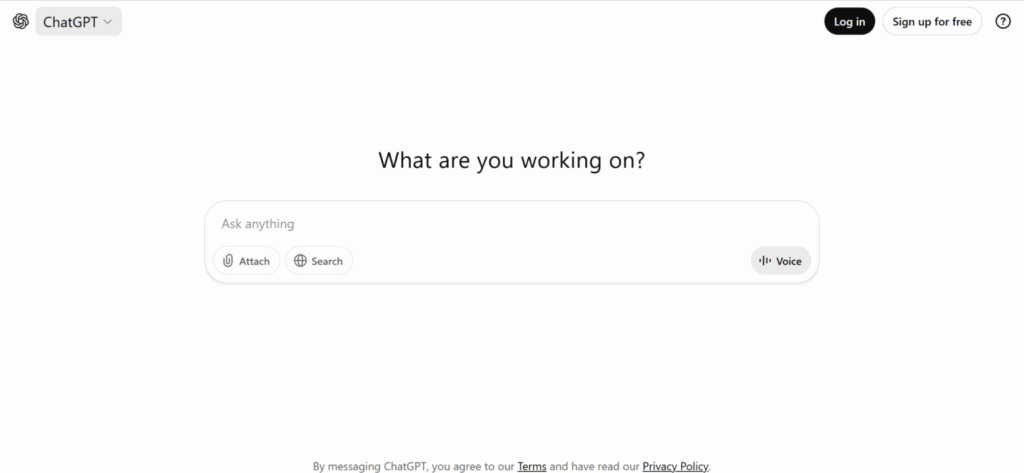
ChatGPT is an AI-powered productivity and communication assistant developed by OpenAI. It helps professionals draft emails, reports, proposals, and presentations quickly and clearly. By entering a prompt or question, users can receive well-structured explanations, summaries, or creative ideas in seconds, saving valuable time during busy workdays.
The tool supports professional writing by refining tone, improving sentence structure, and tailoring content for different audiences, whether clients, colleagues, or executives. It can also generate meeting notes, summarise lengthy documents, and brainstorm marketing or business strategies, making it a versatile companion for any role.
Beyond writing, ChatGPT acts as a problem-solving partner, offering insights, checklists, or frameworks for business decisions and planning. With its ability to adapt across industries and communication styles, ChatGPT functions as a reliable digital assistant that enhances clarity, efficiency, and creativity in the modern workplace.
Grammarly
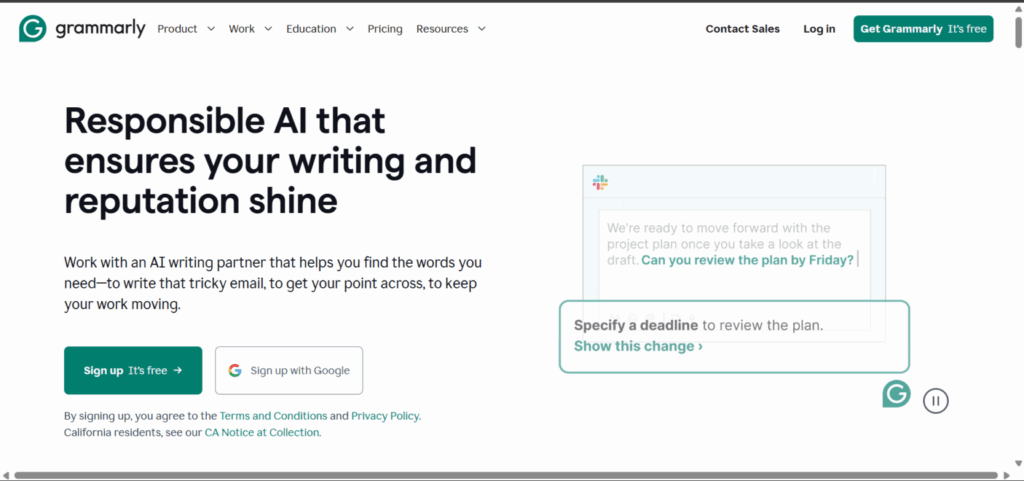
Grammarly is an AI-powered writing assistant designed to help professionals communicate with clarity and confidence. It reviews spelling, grammar, punctuation, and sentence structure in real time, ensuring every email, report, or proposal sounds polished and professional. By analysing tone and context, Grammarly helps users tailor their writing for different audiences, whether formal, persuasive, or conversational.
Beyond basic proofreading, Grammarly’s advanced AI features provide style suggestions, clarity improvements, and tone adjustments to match workplace communication standards. The tool’s plagiarism detection and generative writing capabilities also assist in creating original and well-crafted content efficiently.
From client correspondence to business presentations, Grammarly enhances the quality and precision of professional writing. It not only corrects mistakes but also improves overall communication skills, helping professionals make a strong, credible impression in every message they send.
Jasper AI
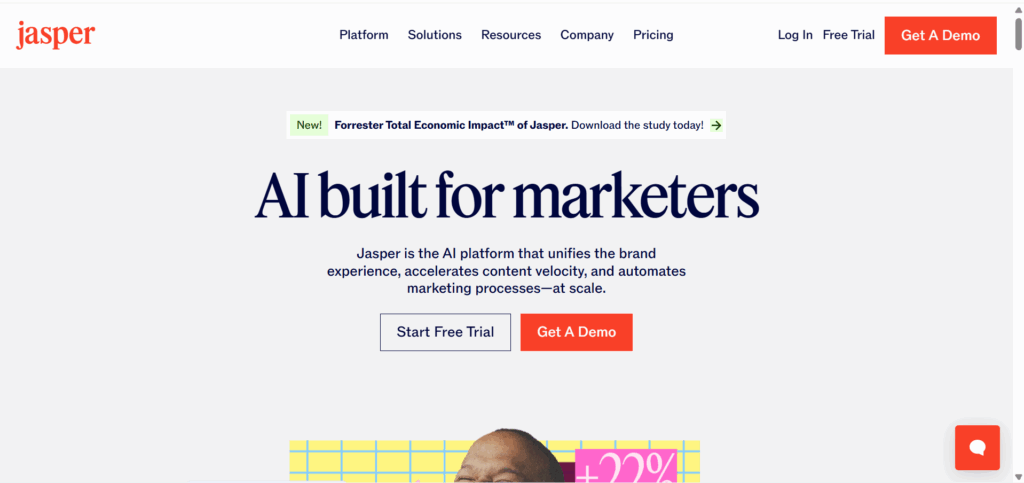
Jasper AI is an advanced AI-powered content creation tool designed to help professionals write high-quality marketing and business copy quickly. It generates blog posts, social media captions, website content, emails, and product descriptions that align with a company’s tone and brand voice. By entering a simple prompt, users can produce engaging and persuasive text in minutes, reducing the time spent on drafting and editing.
The tool is especially valuable for marketing teams, entrepreneurs, and freelancers who need to maintain consistent messaging across multiple platforms. Jasper’s templates cover various use cases from ad copy and press releases to long-form articles, making it suitable for both creative and corporate writing.
Beyond writing assistance, Jasper AI enhances productivity by offering SEO optimisation suggestions and tone adjustments. Its ability to generate tailored content helps professionals communicate more effectively, attract customers, and maintain a strong brand presence without the need for a full-time copywriting team.
Productivity and Organisation Tools
Asana
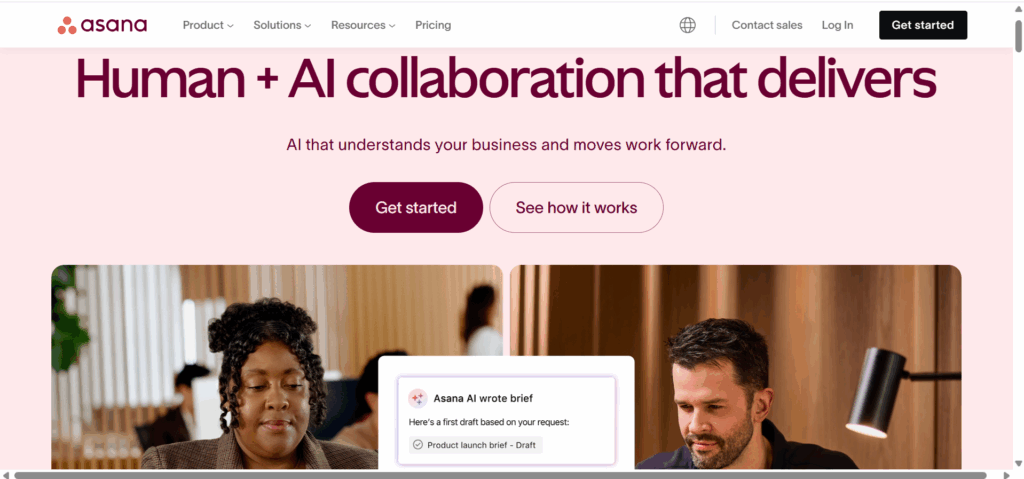
Asana is a project and task management platform that uses AI to help professionals organise work, prioritise tasks, and hit deadlines. With Asana Intelligence, you can auto-generate project plans, turn notes into clear action items, and create status updates from activity in a few clicks. It also suggests due dates, flags risks, and highlights blockers so teams know what to do next.
The tool streamlines everyday work by summarising long comment threads, drafting meeting notes, and recommending who should own a task based on past workloads. Timelines, Boards, and Goals keep projects, sprints, and OKRs aligned, while automations handle routine steps like assigning tasks, updating fields, and notifying stakeholders.
Asana integrates with tools you already use (Google Workspace, Slack, Microsoft 365, Jira, Zoom), keeping conversations and files in one place. The result is clearer communication, fewer status meetings, and faster delivery, helping professionals stay focused, accountable, and consistently on track.
Trello
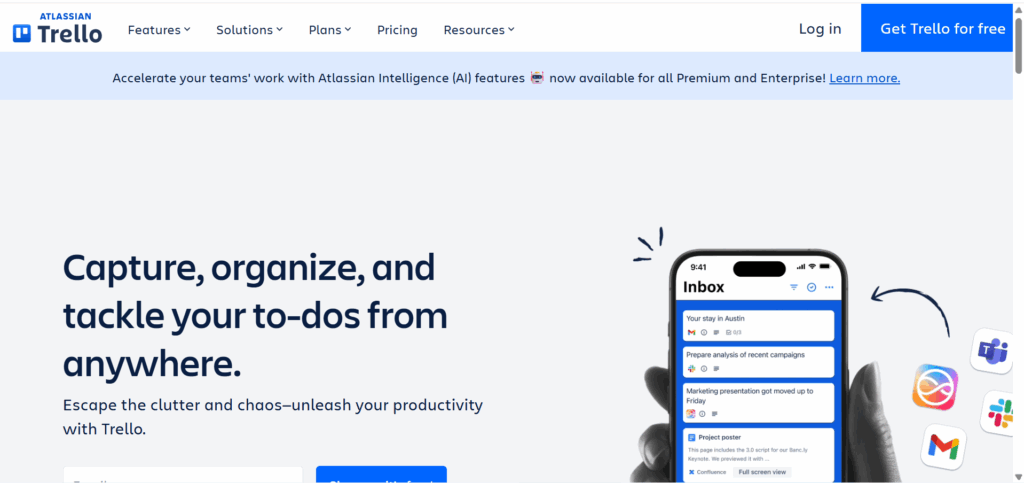
Trello is a visual project management and collaboration tool that uses AI to help professionals organise tasks, manage projects, and work more efficiently. Its intuitive board-and-card system allows teams to track progress at a glance, while built-in AI features such as Butler automation streamline repetitive actions like assigning tasks, setting due dates, and moving cards across workflows automatically.
Professionals can use Trello to plan projects, monitor deliverables, and coordinate across teams with real-time updates and AI-powered reminders. The tool also analyses work patterns to suggest process improvements and priority tasks, helping users stay on top of deadlines.
Trello integrates seamlessly with workplace platforms such as Slack, Google Drive, and Jira, making collaboration simple and centralised. By combining automation with an easy-to-use interface, Trello enables professionals to manage time, improve teamwork, and maintain productivity in fast-paced work environments.
Otter AI
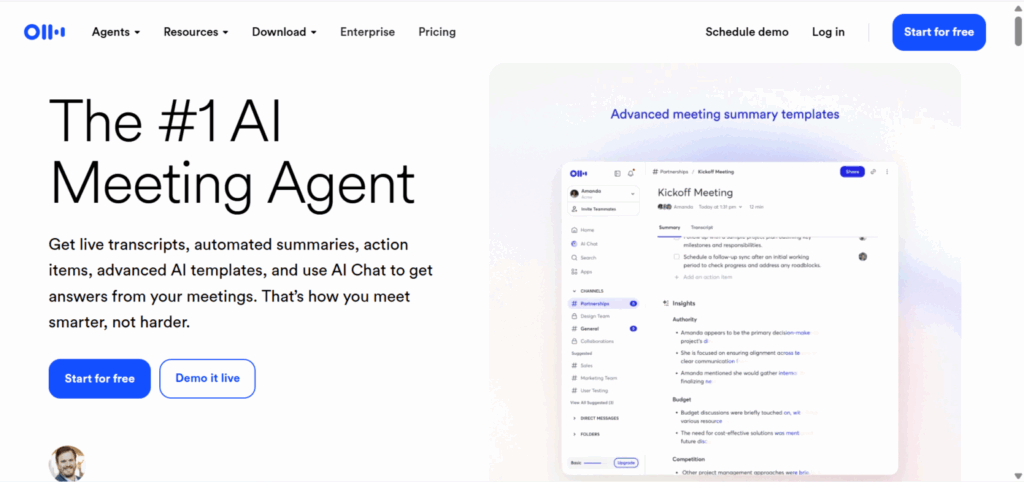
Otter is an AI-powered transcription and note-taking assistant that helps professionals capture meetings, interviews, and workshops with accurate, searchable text in real time. Instead of scrambling for notes, you can focus on the conversation while Otter records, transcribes, and highlights key points automatically.
The tool supports everyday workflows by identifying speakers, pulling out action items, and creating concise summaries you can share with your team. It also syncs with popular video platforms, so you can attach transcripts to Zoom, Google Meet, or Teams calls and jump back to any moment by clicking the text.
Beyond transcription, Otter improves productivity across projects: draft follow-up emails from the summary, tag teammates on decisions, and keep a clear record for compliance or onboarding. With reliable search, exports, and integrations, Otter acts as a practical meeting companion that saves time, reduces miscommunication, and keeps teams aligned.
Data, Research and Analysis Tools
Qlik
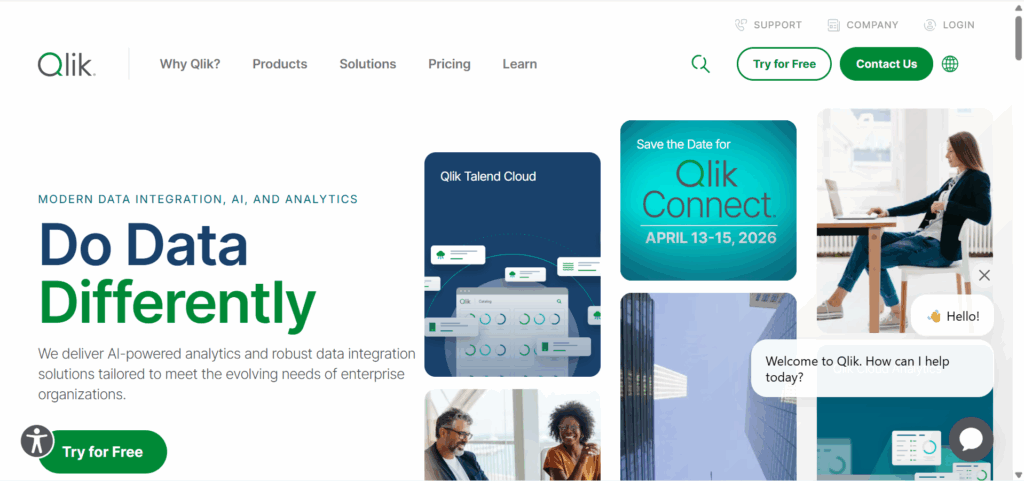
Qlik is an AI-powered data analytics and business intelligence platform that helps professionals turn complex data into clear, actionable insights. It combines machine learning with human intuition to make data exploration easier, faster, and more interactive. With Qlik’s Associative Engine, users can analyse data across multiple sources simultaneously, uncovering hidden patterns and relationships that traditional dashboards often miss.
The tool supports decision-making by providing AI-generated visualisations, predictive analytics, and smart recommendations. Professionals can ask natural-language questions such as “Which product line grew the fastest last quarter?” and Qlik instantly generates relevant charts or reports. This conversational approach makes advanced analytics accessible even for non-technical users.
Beyond analysis, Qlik integrates seamlessly with business systems like Salesforce, SAP, and Microsoft Azure, ensuring real-time data connectivity. By empowering professionals to make data-driven decisions confidently, Qlik enhances efficiency, strategic planning, and overall business performance, making it an essential AI tool for today’s data-driven workplace.
Claude
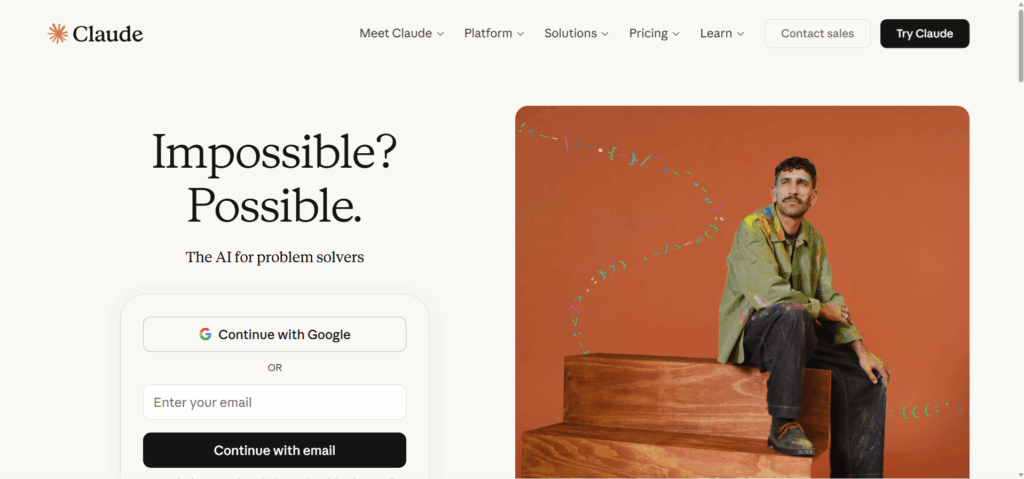
Claude is an AI-powered conversational assistant developed by Anthropic, designed to help professionals work more efficiently, creatively, and securely. It assists with drafting documents, analysing data, summarising lengthy reports, and generating ideas in a natural, conversational way. By typing a question or prompt, users can receive structured insights, summaries, or polished text instantly, making it a powerful productivity tool for writers, analysts, and business teams.
What sets Claude apart is its focus on safety, reliability, and long-context understanding. It can process and summarise entire documents, such as contracts, research papers, or meeting transcripts, while maintaining accuracy and confidentiality, ideal for professionals who handle sensitive information.
Beyond writing and analysis, Claude helps brainstorm strategies, draft emails, and simplify complex topics for presentations. Its clear, thoughtful communication style makes it a valuable partner for decision-making and client communication. With its ethical design and advanced reasoning abilities, Claude enhances productivity while maintaining trust and data integrity in professional environments.
Creative and Visual Tools
Midjourney
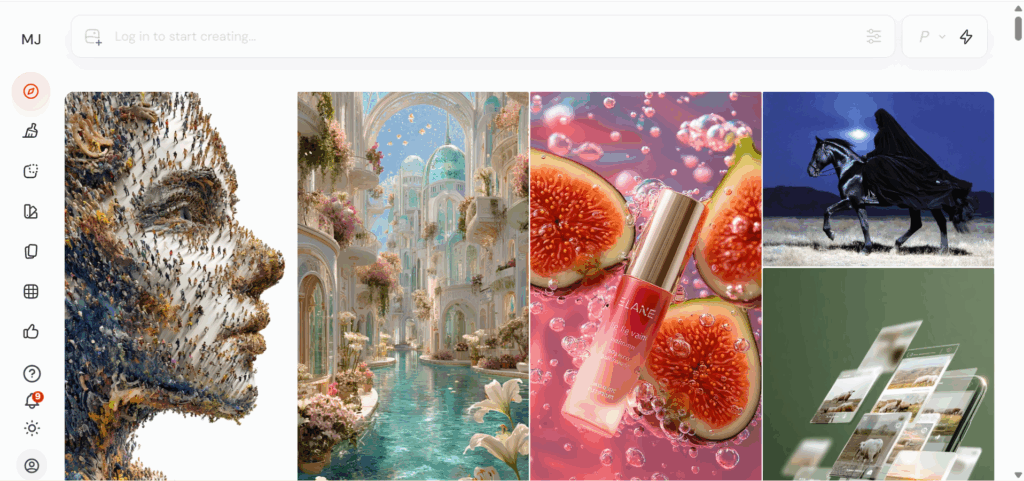
Midjourney is an AI-powered image generation tool that enables professionals to create high-quality visuals from simple text prompts. It uses advanced generative AI to transform written descriptions into detailed, realistic, or artistic images, making it a powerful asset for designers, marketers, architects, and creative teams. By typing a prompt such as “modern office space with minimalist design”, users can instantly generate a range of professional visuals tailored to their vision.
The tool supports branding, advertising, and product design by helping professionals visualise ideas quickly without needing advanced graphic design skills. Marketing teams can use Midjourney to create campaign concepts, social media graphics, or mood boards, while architects and product developers can use it to illustrate prototypes and design mock-ups.
Midjourney’s strength lies in its versatility and creative precision. It empowers professionals to communicate ideas visually, enhance presentations, and inspire innovation all within minutes. By combining imagination with AI efficiency, it serves as a creative partner for professionals across industries.
Adobe Express
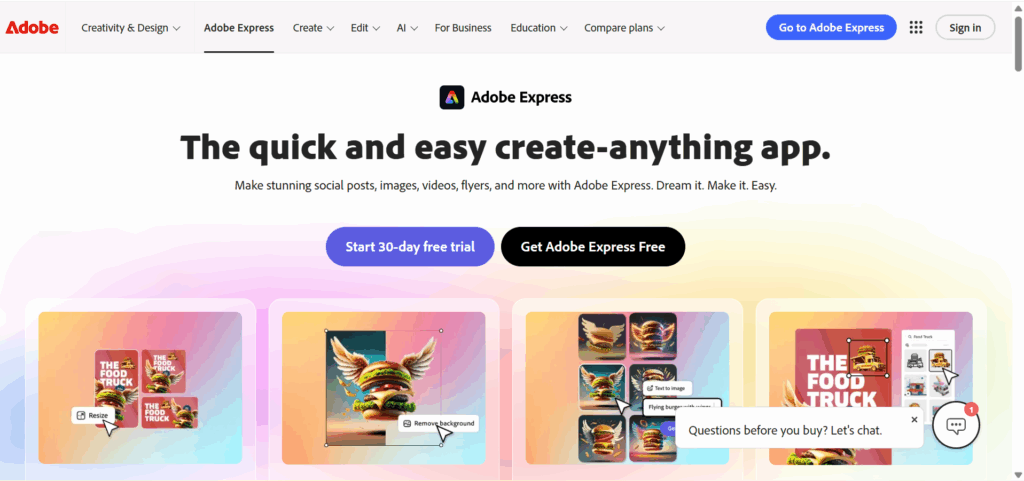
Adobe Express is an AI-powered design and content creation tool that helps professionals produce polished visuals, presentations, and social posts in minutes. Powered by Adobe Firefly, it can generate images from text prompts, apply text effects, and remove or replace backgrounds with a click, ideal for campaign assets, pitch decks, and quick client mock-ups. Its smart templates, auto-resize, and brand kits keep colours, logos, and fonts consistent across all materials.
Beyond visuals, Adobe Express streamlines everyday workflows. You can turn rough copy into on-brand graphics, repurpose a single design for multiple platforms, and schedule social posts from the same workspace. Built-in collaboration lets teams comment, version, and share links easily, while integration with Creative Cloud Libraries means assets stay organised and reusable.
For busy professionals, the result is faster turnaround and higher-quality output without needing advanced design skills. Adobe Express reduces reliance on stock imagery, shortens revision cycles, and helps teams communicate ideas clearly, delivering professional results on tight timelines.
AI is a productivity enhancer, not a replacement for professional judgment. Always review and verify outputs before sharing them. Protect confidential data, respect intellectual property, and disclose AI-generated content where appropriate. Responsible AI use strengthens credibility and ensures technology remains a partner in professional growth, not a shortcut.
The modern workplace demands speed, precision, and creativity, and AI makes all three achievable. From drafting reports with ChatGPT to designing decks in Adobe Express or analysing data with Qlik, these tools help professionals deliver quality work in less time. Adopting AI is no longer optional; it’s the next professional skill. Those who learn to use these tools effectively will save hours, reduce stress, and stay ahead in an increasingly competitive world.
See More: 10 Must-Have AI Tools for Students
Get passive updates on African tech & startups
View and choose the stories to interact with on our WhatsApp Channel
Explore